
Article Information from the Field of Master Mind Exports (MMEX) ⏩
From the desk of: Dan Kemp
To: Entrepreneur
Blog Post #467
Re: Exporting Your Book Into Video
Date: Thursday, September 27, 2018 at 4:51 p.m. ⏰
Dear Entrepreneur,
Exporting your e-book as a video makes it a lot easier to share your book.
That’s good news if you want to embed it on your blog or website, or send it to someone who doesn’t have a device that can read e-books (but can play videos).
This guide enables you to save your Book Creator book as a .mov video file on your iPad.
Exporting to your iPad Photo library
- Go to the My Books screen, and tap the export button below your book:
- Tap ‘Export as Video’
- Tap ‘Save Video’
The book will begin to export.
4. Open the video in the Photos app
You won’t get a message to say the book has been exported, but when the Export window closes, you can go to your iPad Photos app, go to Albums > Videos and you’ll see your book exported as a video.
That’s it!
From within the Photos app you can now share your video in the normal ways. You’ll see an export icon in the bottom left of the video that will give you the option to share the file on social media, save it to iCloud, or AirPlay to Apple TV.
If you want to embed the video on a website, we suggest uploading it to YouTube or Vimeo first.
FAQ – what order do audio and video elements play?
If your book has multiple audio hot-spots or videos on a page, these will play automatically from top to bottom, or, if they are at the same level, from left to right.
One other thing to note though – if you have a portrait book it will play multimedia on the left page first, then the right page.
A note about soundtracks:
If you’ve added a soundtrack to your book, this won’t be exported. See this video about how to add a soundtrack using iMovie on your iPad to get around this.
To Your Exported Book of Success,
Dan Kemp
Author, Writer, and Content Contributor for BookCreator.com.
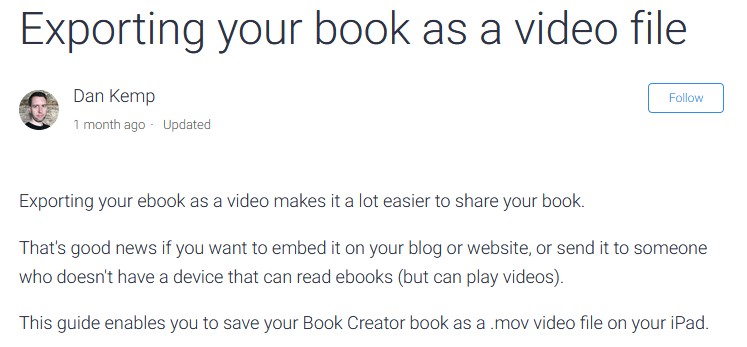
![]()
Have a question about this article post?
Please send us an email message below and we will answer you promptly.



